Row Limit
Find out how to set a specific row limit when opening a table.
Find out how to set a specific row limit when opening a table.
Select a Connection
In the DB Explorer pane, begin by selecting a database connection.
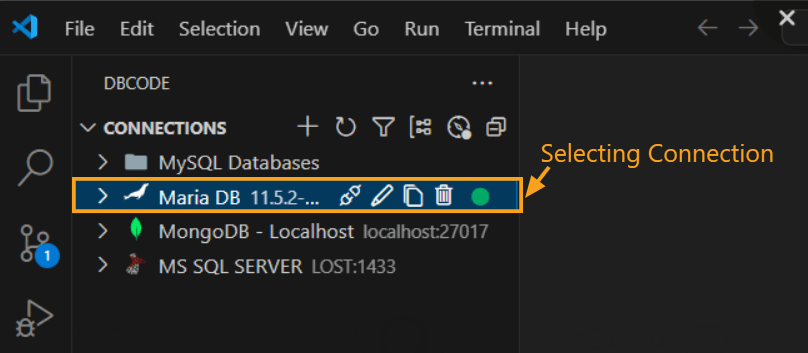
Choose a Database
After selecting connection, select the desired database from the list.
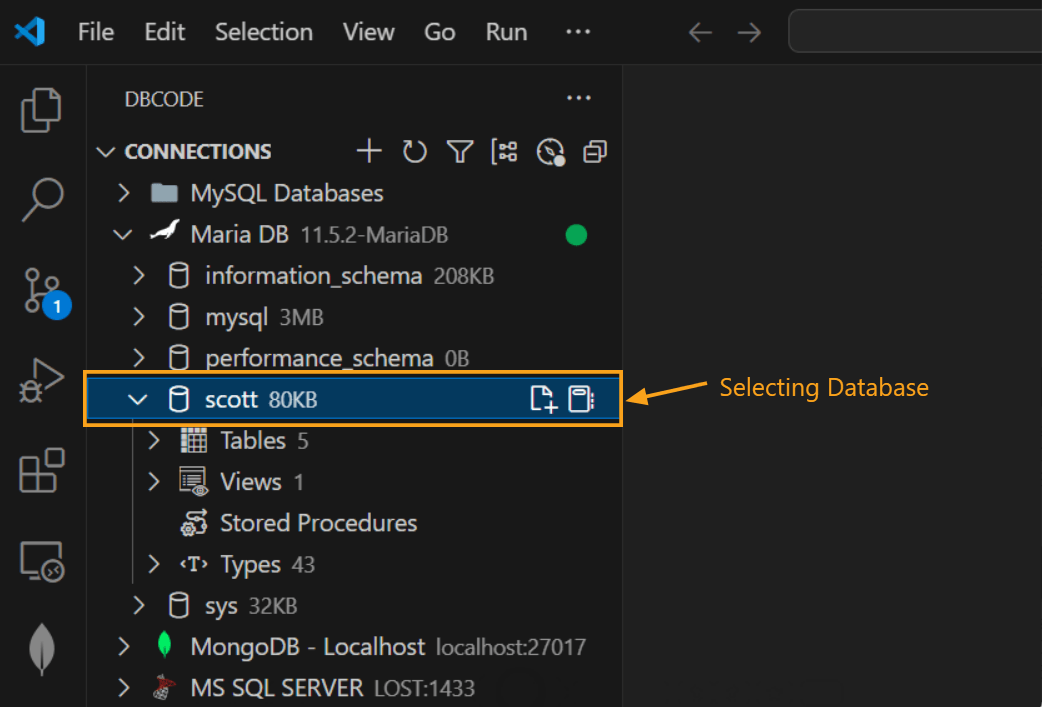
Locate and Select a Table
Expand the Tables section, then hover over the table you want to view.
Open the Table with a Row Limit
Right-click on the selected table and choose Open with Limit from the context menu as shown below.

Specify Row Limit
There is a default limit of 100,000 rows. This can be adjusted in Settings, or changed as needed needed to fetch the desired number of rows. Once you’ve made your selection, press Enter.

The table will open in a new tab with only the specified number of rows displayed.

